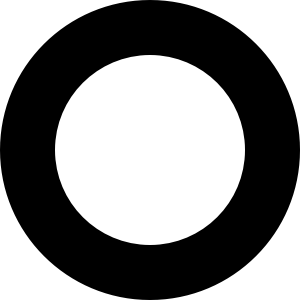Whatsapper Suite
Installation Guide

- Download Installation package
- Open Admin Center
- Apps and Integrations → Zendesk Support Apps
- Click Upload Private App
Step 1

Upload .zip the file you have just downloaded
Step 2

After upload completes, click Install.
Step 3

Next, go to Admin Center → Apps and Integrations → Channel apps → Whatsapper
Step 4

Click Accounts tab → Press Add account
Step 5

Scan QR Code with WhatsApp Business mobile app to link your number account.
Click Subscriptions tab to manage your subscription
Click Subscriptions tab to manage your subscription
Final step